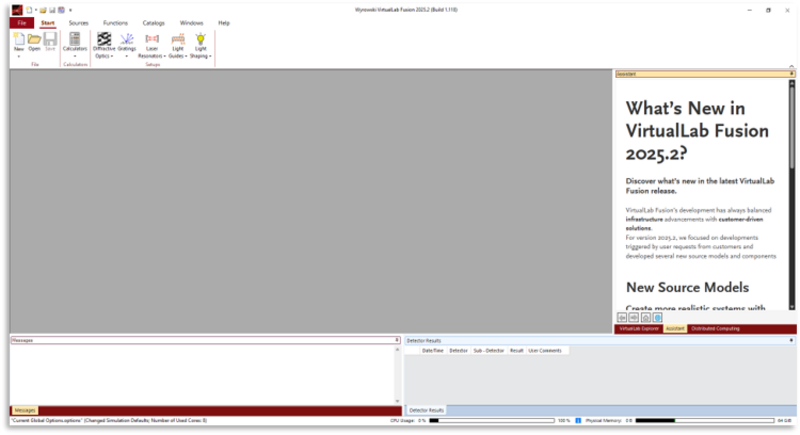Welcome to the download of
VirtualLab Fusion Release 2025.2
Please follow these instructions step-by-step:
1. Check the system requirements
Please have a look at the system requirements and make sure that you meet the requirements.
2. Download the installation files of VirtualLab Fusion 2025.2:
VirtualLab Fusion 2025.2 (Build 1.118)
3. Have a look at the admin manual
For more detailed information regarding the installation or update process, please have a look at the
For information about VirtualLab’s user interface and the theoretical background see the
4. Install and Start the VirtualLab Fusion Second Generation Technology Update software
Make sure to use the “Run as Administrator” option for the installation process.The automatic installation of VirtualLab Fusion is driven by InstallShield.
If you are installing from a DVD and if the Windows™ AutoRun feature is enabled the installation wizard starts automatically after inserting the DVD. Otherwise, double click the file start.exe in the root directory of your installation medium.
After installation please check for updates using Start > Update Information from within VirtualLab Fusion. Or take a look at the release history.